MEGAFOX 프로젝트 리팩토링
class 컴포넌트로 작업한 부분을 함수형 컴포넌트로 수정 진행 중.
:: class component -> function component
🤓 이 때, onClick 이벤트 시 페이지 이동을 위해 사용했던 함수형은 state 없는데, this.props를 사용할 수 있나요?
컴파일부터 안됩니다.

this.props.history.push(경로); 를 더이상 사용할 수 없었다.
goToTheater = () => {
const { history } = this.props;
history.push('/theater/list');
};
react-router v5를 기반으로 설명 합니다. (v6버전 관련 내용 포스팅, 공식문서)
[ 해결 ]
함수형에서 push메서드를 사용해 페이지를 이동하기 위해서는 useHistory라는 hook을 사용해야합니다.
React Router 공식 문서 - Hook - useHistory
import { useHistory } from 'react-router-dom';
export default function QuickMenu() {
const history = useHistory();
const goToTheater = () => {
history.push('/theater/list');
};
return (
<QuickMenuButton onClick={goToTheater}>
버튼
</QuickMenuButton>
);
}
.
.
.
[시행착오들]
🤓 그럼 useState를 사용해서 hisroty를 넣고 그 값에 push하면 안될까?
const [isHistory, setHistory] = useState(window.history);
const goToTheater = () => {
setHistory(isHistory.push('/theater/list'));
};TypeError: isHistory.push is not a function
안되네?
history는 객체인데, 이리저리 중괄호를 붙여봐도 같은 결과
🤓 pushState()라는 메서드가 url을 바꿔준다던데, 써볼까?
const [isHistory, setHistory] = useState(window.history);
const goToTheater = () => {
setHistory(isHistory.pushState({}, null, '/theater/list'));
};정말 url만 바뀝니다!
History.pushState() : 브라우저의 세션 기록 스택에 state를 추가하는 메서드 (MDN 명세)
pushState()는 reload를 해주지 않고 url만 바꿔줍니다.

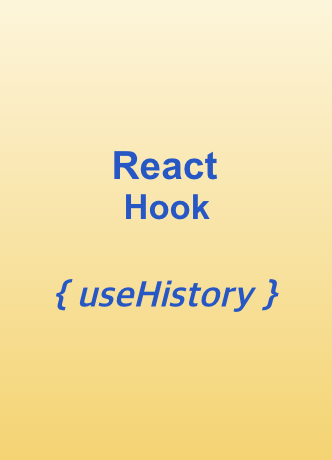
반응형
'D.evelop > React' 카테고리의 다른 글
| [React]CRA 세팅 Failed to compile 에러 (eslint, prettier) (0) | 2021.11.17 |
|---|---|
| [React-Router]리액트 라우터 v5 → v6 (useHistory → useNavigate) (0) | 2021.11.09 |
| [React]fetch함수와 api를 이용한 통신 실습 (0) | 2021.11.01 |
| [React]Link컴포넌트 사용 시 TypeError (0) | 2021.10.31 |
| [React]map함수 unique "key" prop 에러(Fragment에 속성 적용) (0) | 2021.10.23 |
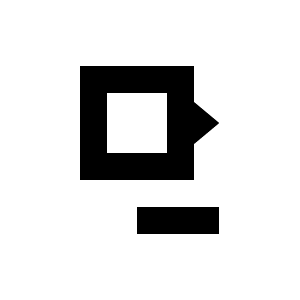




댓글