✅ 자바스크립트에서 객체에 접근하는 2가지 방법
Dot Notation (점 표기법)
- object.property
- ' . '(점)을 이용해서 접근
/* Dot Notation으로 value에 접근하는 방법 */
객체이름.keylet myArray = {
name : '강당당',
age : 30,
city : ['busan', 'seoul'],
mycheck : true
}
console.log(myArray.name); // 강당당
console.log(myArray.age); // 30
console.log(myArray.city); // ["busan", "seoul"]
console.log(myArray.mycheck); // true
Bracket Notation (괄호 표기법)
- object[property_name]
- ' [] '(대괄호)을 이용해서 접근
- 값을 한 번 평가한 뒤에 접근
- 동적인 접근이 가능함
/* Dot Notation으로 value에 접근하는 방법 */
객체이름['key']let myArray = {
name : '당당',
age : 30,
city : ['busan', 'seoul'],
mycheck : true
}
console.log(myArray['name']); // 당당
console.log(myArray['age']); // 30
console.log(myArray['city']); // ["busan", "seoul"]
console.log(myArray['mycheck']); // true
✅ Dot Notation와 Bracket Notation 공통적인 특징
- 변수에 할당 가능
let myColors = {
first : 'white',
second : 'blue'
}
// 1. myColors의 객체에 key로 접근
// 2. 해당 객체의 value를 새로운 변수에 할당
let myFirstColor = myColors.first;
console.log(myFirstColor); // whitelet myColors = {
first : 'white',
second : 'blue'
}
// 1. myColors의 객체에 key로 접근
// 2. 해당 객체의 value를 새로운 변수에 할당
let myFirstColor = myColors['first'];
console.log(myFirstColor); // white
✅ Dot Notation와 Bracket Notation 접근의 차이점
| Dot Notation | Bracket Notation | |
| 숫자가 포함 | O | O |
| 숫자로 시작 | X | O |
| 숫자로만 이루어진 | X | O |
| 특수 문자로 시작 | X | O |
| 특수 문자가 포함 | X | O |
| 특수 문자로만 이루어진 | X | O |
| $ 또는 _ 포함, 시작 | O | O |
| 띄워쓰기 포함 | X | O |
| 변수 포함 | X | O |
| 동적인 접근 |
✔️ 숫자가 포함 | 숫자로 시작 | 숫자로만 된 key
let myDays = {
jan1 : '1월 1일',
'2fev' : '2월 2일',
33 : '3월 3일',
}
/* Dot Notation */
console.log(myDays.jan1); // 1월 1일
console.log(myDays.2fev); // Uncaught SyntaxError: missing ) after argument list
console.log(myDays.'2fev'); // Uncaught SyntaxError: Unexpected string
console.log(myDays.33); // Uncaught SyntaxError: missing ) after argument list
/* Bracket Notation */
console.log(myDays['jan1']); // 1월 1일
console.log(myDays['2fev']); // 2월 2일
console.log(myDays['33']); // 3월 3일
✔️ 특수 문자로 시작 | 특수 문자 포함 | 특수문자로만 된 key
let myName = {
name : '당당',
'!name' : '댕댕',
'nam!e' : '동동',
'###' : '땅땅'
}
/* Dot Notation */
console.log(myName.name); // 당당
console.log(myName.!name); // Uncaught SyntaxError: Unexpected token '!'
console.log(myName.nam!e); // Uncaught SyntaxError: missing ) after argument list
console.log(myName.###); // Uncaught SyntaxError: Invalid or unexpected token
/* Bracket Notation */
console.log(myName['name']); // 당당
console.log(myName['!name']); // 댕댕
console.log(myName['nam!e']); // 동동
console.log(myName['###']); // 땅땅
✔️ $'와 '_'가 포함된 key
let myName = {
$name : '댕댕',
nam$e$ : '당당',
_name : '동동',
nam_e_ : '동동'
}
/* Dot Notation */
console.log(myName.$name); // 댕댕
console.log(myName.nam$e$); // 당당
console.log(myName._name); // 동동
console.log(myName.nam_e_); // 동동
✔️ 띄워쓰기가 포함된 key
let myfamily = {
'my father' : '아빠',
mymother : '엄마',
' ' : '동생'
}
/* Dot Notation */
console.log(myfamily.my father); // Uncaught SyntaxError: missing ) after argument list
console.log(myfamily.mymother); // 엄마
/* Bracket Notation */
console.log(myfamily['my father']); // 아빠
console.log(myfamily['mymother']); // 엄마
console.log(myfamily[' ']); // 동생 (공백만으로도 가능)
✔️ 변수가 포함된 key
let myArray = {
city : ['busan', 'seoul']
}
let myCity = 'city'
/* Bracket Notation */
console.log(myArray['city']); // ['busan', 'seoul']
console.log(myArray[myCity]); // ['busan', 'seoul']
/* Dot Notation */
console.log(myArray.myCity); // undefinedlet myArray = {
city : ['busan', 'seoul'],
myCity : "My city is Paris" // myCity 키 추가
}
let myCity = 'city'
/* Bracket Notation */
console.log(myArray['city']); // ['busan', 'seoul']
console.log(myArray[myCity]); // ['busan', 'seoul']
// myCity를 변수로 인식함
/* Dot Notation */
console.log(myArray.myCity); // My city is Paris
// myCity를 객체 안의 Key라고 인식함⭐️⭐️중요⭐️⭐️ Bracket Notation은 변수를 활용해 객체에 접근할 수 있다!
✔️ Bracket Notation의 동적인 접근
let myArray = {
name : '당당',
age : 30,
city : ['busan', 'seoul'],
mycheck : true
}
console.log(myArray['na'+'me']); // 당당
console.log(myArray.'na'+'me'); // Uncaught SyntaxError
- 필요에 따라 Dot Notation와 Bracket Notation을 병행하여 사용할 수 있다.
/* 고양이를 찾아라 */
let myArray = {
name : '강당당',
'2_pet' : {
cat : '삐용이',
dog : '빵이'
}
}
console.log(myArray.2_pet.cat); // SyntaxError
console.log(myArray['2_pet'].cat); // 삐용이
console.log(myArray['2_pet']['cat']); // 삐용이
Q.당신의 이름을 알고 싶어요
let myArray = {
name : '강당당',
positon : 'front-end'
}A. Bracket Notation 으로 반환하는 함수
function findYourName(obj, YourName) { // 1. 인수값(myArray, 'name')을 매개변수에 할당
return obj[YourName]; // 2. myArray['name']값을 반환
}
findYourName(myArray, 'name');A. Dot Notation 으로 반환하는 함수
function findYourName(obj, YourName) { // 1. 인수값(myArray, 'name')을 매개변수에 할당
return obj.YourName; // 2. myArray.name 값을 반환
}
findYourName(myArray, name);
📚참고 자료
codeburst - "JavaScript Quickie— Dot Notation vs. Bracket Notation"
https://codeburst.io/javascript-quickie-dot-notation-vs-bracket-notation-333641c0f781
MDN Web Docs - JavaScript "Property accessors"
https://developer.mozilla.org/ko/docs/Web/JavaScript/Reference/Operators/Property_Accessors
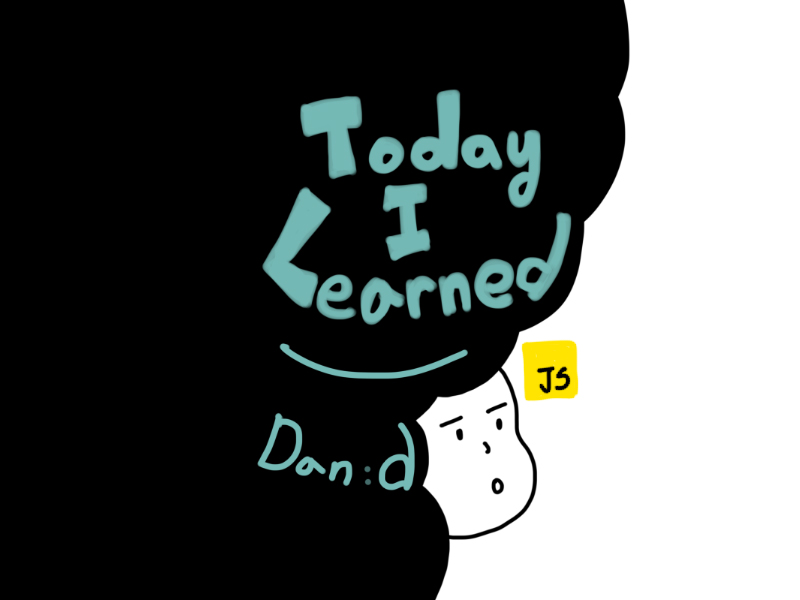
반응형
'D.evelop > JS, TS' 카테고리의 다른 글
| [TIL]Javascript - 객체지향 class (ES5/ES6) (1) | 2021.08.28 |
|---|---|
| [TIL]Javascript - 전역 객체를 바인딩 하는 this (0) | 2021.08.22 |
| [TIL]Javascript - 객체란? (문법, 사용 이유) (0) | 2021.08.20 |
| [TIL]Javascript - ES6 Arrow function -1- (화살표 함수) (0) | 2021.08.19 |
| [TIL]Javascript - Return이란? (0) | 2021.08.18 |
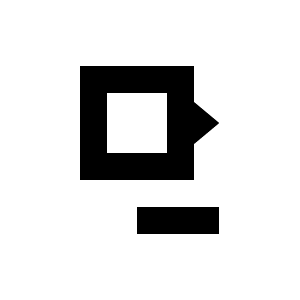




댓글