- CefSharp
- https://cefsharp.github.io/
- CefSharp : Chromium Embedded Framework(CEF)를 기반으로하는 웹 브라우저 컨트롤
- HTML5, JS, CSS3 및 PDF 지원
- XAML
- 확장 응용 프로그램 마크업 언어 (Extensible Application Markup Language)
- https://docs.microsoft.com/ko-kr/dotnet/desktop/wpf/xaml/?view=netdesktop-6.0
Label 컨트롤
- 관련 컨트롤에 focus 부여
- key값으로 접근 가능
게임 런처 버전을 표시하는 텍스트 UI를 Label컨트롤이 적용된 소스로 전달 받았는데, 해당 텍스트가 출력되지 않았다.
// 오류코드
<Window x:Class="WpfTutorialSamples.Basic_controls.LabelControlSample"
xmlns="http://schemas.microsoft.com/winfx/2006/xaml/presentation"
xmlns:x="http://schemas.microsoft.com/winfx/2006/xaml"
Title="타이틀" Height="100" Width="200">
<Grid>
<Label Content="This is a Label control." />
</Grid>
</Window>
// Label 컨트롤에 Content속성을 사용할 수 없었다.
Empty tag 형식이 아닌 Block tag 형식으로 작성해주니 텍스트가 출력 되었다.
// 수정 전
<Label x:Name="VersionLabel" Content="0.0.0.1" HorizontalAlignment="Left" Margin="50,0,0,4" VerticalAlignment="Center" Width="80" Height="16" FontSize="14" Foreground="#FF605F5F" FontWeight="Normal" FontStretch="Normal" Padding="0,0,0,0" VerticalContentAlignment="Bottom"/>
// 수정 후
<Label x:Name="VersionLabel" HorizontalAlignment="Left" Margin="50,0,0,4" VerticalAlignment="Center" Width="80" Height="16" FontSize="14" Foreground="#FF605F5F" FontWeight="Normal" FontStretch="Normal" Padding="0,0,0,0" VerticalContentAlignment="Bottom">
0.0.0.1
</Label>
+ 추가
https://learn.microsoft.com/en-us/dotnet/maui/user-interface/controls/label?view=net-maui-8.0
Label - .NET MAUI
The .NET MAUI Label displays single-line and multi-line text in an app.
learn.microsoft.com
잘못된 속성 사용이 문제 였던 것 같다.
Label 속성에서 text를 출력하려면 Text="string"속성을 사용해야한다고 명시되어있다.

반응형
'D.evelop > MarkUp' 카테고리의 다른 글
| [HTML]오디오 재생 시 재생 중인 다른 오디오 정지 (HTML Audio DOM) (0) | 2023.12.01 |
|---|---|
| [HTML]canvas 사용법 - 기본 (rect, path, arc) (0) | 2023.05.27 |
| [HTML] redirect <meta http-equiv="refresh"/>로 해결한 사례 (0) | 2022.06.15 |
| [HTML] a태그 link와 onclick을 통한 링크 이동 (with C#) (0) | 2022.06.15 |
| video태그 - 자동 재생 autoplay에 대한 방법과 생각 (3) | 2022.03.15 |
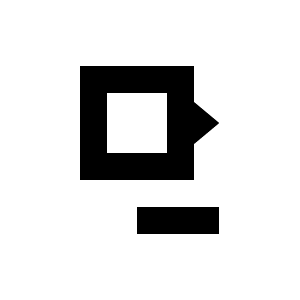




댓글