NextJS와 NextUI를 사용하여 구현한 프로젝트.
실질적으로는 React(JS), HTML가 뒤섞인 코드입니다.
❗날것의 코드 주의

📆구현 기능
날짜선택을 통한 기간 지정 조회
옵션 : 최근 1개월, 최근 3개월, 최근 6개월 선택가능하게
🧶고려할 점.
1. 기본값
시작일은 프로젝트 생성한 1월 1일로 가정.
종료일은 오늘(가장 최근) 날짜. 그 이후 날짜는 disable.
2. 날짜 변경 시
- 시작일은 종료일보다 전이어야함 (시작일<종료일)
- 시작일을을 먼저 선택하는 경우에도, 종료일 onchage 발생 시 선택된 종료일을 기준으로 이전 날짜만 선택 가능하도록 조절. 선택된 종료일 이후는 전부 disable.
import { useEffect, useState } from 'react';
import { useRouter } from 'next/router';
import { Container, Input, Button } from '@nextui-org/react';
import { IoSearchSharp } from 'react-icons/io5';
import dataFormat from '../../lib/dataFormat';
export default function SelectPeriod() {
useEffect(() => {
setDate({
startDate: '2023-01-01',
endDate: today,
});
}, []);
const [limitDate, setLimitDate] = useState({
minStartDate: '2023-01-01',
maxStartDate: today,
minEndDate: '2023-01-01',
maxEndDate: today,
});
useEffect(() => {
setLimitDate({
minStartDate: '2023-01-01',
maxStartDate: date.endDate,
minEndDate: date.startDate,
maxEndDate: today,
});
}, [date]);
const onChange = (event) => {
const { name, value } = event.target;
setDate({
...date,
[name]: value,
});
};
// 기간 선택
const [period, setPeriod] = useState('');
useEffect(() => {
if (period !== '') {
setDate({
startDate: dataFormat.toStringByFormatting(
new Date(new Date().setMonth(new Date().getMonth() - period)),
'-'
),
endDate: today,
});
}
}, [period]);
// 검색 - filter
const router = useRouter();
const submitHandler = (e) => {
e.preventDefault();
router.push(
`/creator/mypoint?startDate=${date.startDate}&endDate=${date.endDate}&category=${selectedCategory}`
);
};
return (
<Container>
<form onSubmit={submitHandler}>
<div>
<div>
<div>
<Input
aria-label="시작일"
type="date"
name="startDate"
value={date.startDate}
min={limitDate.minStartDate}
max={limitDate.maxStartDate}
onChange={onChange}
/>
~
<Input
aria-label="종료일"
type="date"
name="endDate"
value={date.endDate}
min={limitDate.minEndDate}
max={limitDate.maxEndDate}
onChange={onChange}
/>
</div>
<div>
<select onChange={(event) => setPeriod(event.target.value)}>
<option value="">전체기간</option>
<option value="1">1개월</option>
<option value="3">3개월</option>
<option value="6">6개월</option>
</select>
</div>
</div>
<Button
color="secondary"
icon={<IoSearchSharp fill="currentColor" />}
type="submit"
onPress={() =>
onSearch(date.startDate, date.endDate, selectedCategory)
}
>
검색
</Button>
</div>
</form>
</Container>
);
}
- NextUI에서 onCilck은 onPress로 사용되길 권고합니다.
반응형
'D.evelop > React, Next.js' 카테고리의 다른 글
| React 18 + tailwindcss 세팅 (eslint, prettierrc) (0) | 2024.01.15 |
|---|---|
| [NextJS]🕐카운트다운 구현하기(+TS, +chatGPT를 통한 코드리뷰) (3) | 2023.10.17 |
| ESLint와 Prettier (2) | 2021.12.22 |
| [React] 코드 분할 Code-Splitting (번들링) (0) | 2021.12.15 |
| [React] Hook이란? (0) | 2021.12.15 |
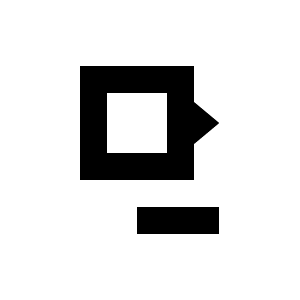




댓글