지난번 NVM을 설치를 테스트하면서 node의 버전을 수정했던 것이 vue CLI project를 컴파일 하면서 오류를 일으켰다.

pm ERR! Darwin 20.6.0
npm ERR! argv "/Users/dan/.nvm/versions/node/v6.10.1/bin/node" "/Users/dan/.nvm/versions/node/v6.10.1/bin/npm" "run" "serve"
npm ERR! node v6.10.1
npm ERR! npm v3.10.10
npm ERR! code ELIFECYCLE
npm ERR! vue-cli@0.1.0 serve: `vue-cli-service serve`
npm ERR! Exit status 1
npm ERR!
npm ERR! Failed at the vue-cli@0.1.0 serve script 'vue-cli-service serve'.
npm ERR! Make sure you have the latest version of node.js and npm installed.
npm ERR! If you do, this is most likely a problem with the vue-cli package,
npm ERR! not with npm itself.
npm ERR! Tell the author that this fails on your system:
npm ERR! vue-cli-service serve
npm ERR! You can get information on how to open an issue for this project with:
npm ERR! npm bugs vue-cli
npm ERR! Or if that isn't available, you can get their info via:
npm ERR! npm owner ls vue-cli
npm ERR! There is likely additional logging output above.
npm ERR! Please include the following file with any support request:
npm ERR! /Users/dan/Desktop/dan_dev/learn_vue_js/vue-cli/npm-debug.log
➜ vue-cli git:(main) npm install
npm ERR! Darwin 20.6.0
npm ERR! argv "/Users/dan/.nvm/versions/node/v6.10.1/bin/node" "/Users/dan/.nvm/versions/node/v6.10.1/bin/npm" "install"
npm ERR! node v6.10.1
npm ERR! npm v3.10.10
npm ERR! Unsupported URL Type: npm:vue-loader@^15.9.7
npm ERR!
npm ERR! If you need help, you may report this error at:
npm ERR! <https://github.com/npm/npm/issues>
npm ERR! Please include the following file with any support request:
npm ERR! /Users/dan/Desktop/dan_dev/learn_vue_js/vue-cli/npm-debug.log"Make sure you have the latest version of node.js and npm installed."

nvm use 16.15.0 으로 업데이트 후 성공

반응형
'D.evelop > Vue.js' 카테고리의 다른 글
| [Vue.js] CLI 생성 (0) | 2022.04.20 |
|---|---|
| [Vue.js] Component 컴포넌트 (0) | 2022.02.04 |
| [Vue.js] Instance 인스턴스 (0) | 2022.01.27 |
| [Vue.js] Reactivity 반응성 (0) | 2022.01.26 |
| [Vue.js] 시작 전 환경세팅 (0) | 2022.01.26 |
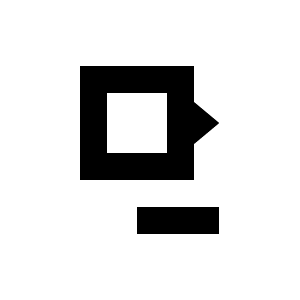



댓글